Backup And Disaster Recovery
What Is the Optimal Data Backup Frequency?
June 28, 2022
6 minutes

While it has become common sense knowledge that backing up your business data is a good thing, many businesses don’t know what their data backup frequency should be.
Read on to learn more about the importance of backing up important business data and how to decide how often you should be backing up that data.
Sign up for our newsletter!
Why is Data Backup Important?
Backing up data is important for businesses because of the ramifications of downtime and data loss. On average, downtime caused by data breaches and data loss can cost businesses around $8,000 an hour. For some, a major spell of operational downtime can close business permanently. In fact, 40-60% of SMBs never reopen again.
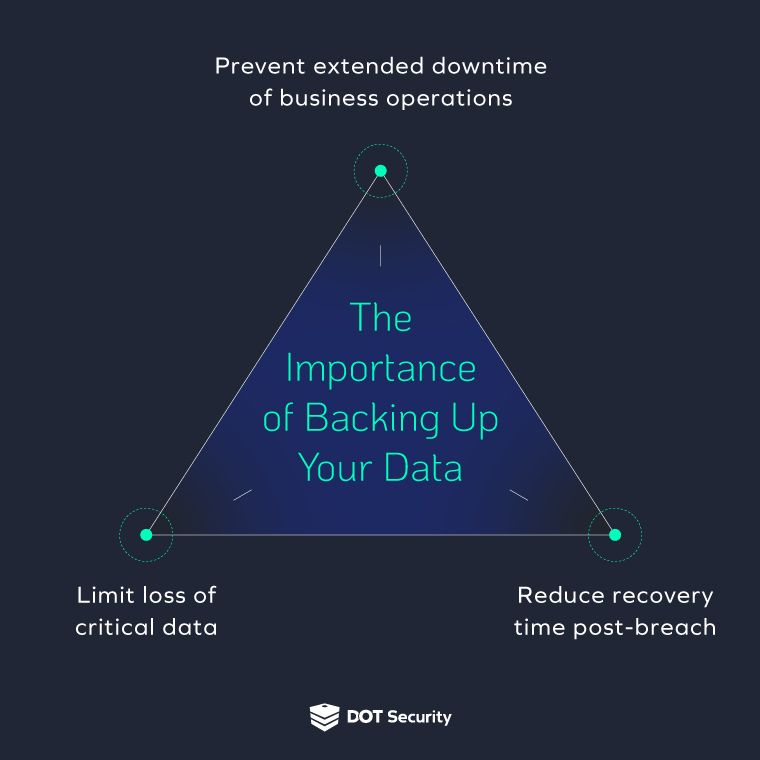
Here are a few other reasons why backing up business data is so important for modern businesses:
- Protect Important Data from Being Lost: The most obvious benefit of frequently backing up your business’ data is reducing the risks of permanently losing valuable information. With data backed up and stored in a separate, secure location (data center, segregated hard drive, etc.), it can be protected.
- Limit Downtime and Lower Time to Recovery Post-Breach: After an attack that hinders a business’ ability to access its data, it can take time to get systems back up and running, especially if important data is lost. With backups, businesses can lower their total time to recovery and reduce the amount of expensive downtime caused by cyberattacks.
- Safeguard Against Power Failures and Malfunctions: Other than cyberattacks, data backups can also protect business data against unexpected outages from power failures and hardware malfunctions.
How Often Should You Be Backing Up Your Data?
The sheer importance of data backups leaves many businesses wondering just how frequently they should be backing up their data. The answer is not black and white and depends on your industry and the sensitivity of the data you handle frequently. It also depends on how long your business can continue to operate without the most up-to-date data. If you choose to back up data every two days, then in the event of an attack you could lose up to two days' worth of data. Is that doable for your business?
These questions and thoughts will help you narrow down the optimal time between data backups.
But most people still wonder: why can’t I back up data immediately? While this might be possible, it extracts a huge toll on your resources, including power, people, storage, time, and money. Backing up data takes time and costs money to store the data, especially if using a third-party data center.
Related: Public vs Private: Which Data Center Options are Best for Your Data?
Essentially, when deciding their data backup frequency, businesses need to balance the importance of having the most up-to-date data with the costs of losing that data and the costs of backing it up. Generally, as a minimum, it’s a good idea to back up data at least every week.
Best Practices for Backing Up Data
- Choose the Right Type of Storage for Your Business: First, businesses need to decide where they want to store their backups. Whether it’s on-site hardware storage, storing hard copies off-site, or using a third-party data center to store them on the cloud.
- Find the Right Cadence: Next, determine how often you need to back up your data. Daily? Weekly? Monthly? This depends heavily on your business and can vary depending on factors like location, industry, customer base, and more.
- Identify Critical Data: Finally, decide how you want to backup data. Do you need to back up every single piece of information? In most cases, this is overkill. Instead, identify the business-critical data that you cannot live without and focus your efforts on backing that data up.
In Conclusion
Deciding on data backup frequency depends highly on your own business and factors like sensitivity of data, how long you can without up-to-date information, and how much cost you can afford to take on to backup more often.
But, one thing all businesses have in common is that they need to be backing up data in some regard and should be doing it as often as possible to protect their information and mitigate the risks of downtime. Whether it's through managed backup and disaster recovery services or a more manual process, having a plan is critical.
Learn more about protecting your business data with these database security best practices that every business should be implementing and enforcing.
