Secure Data Protection
8 Database Security Best Practices to Know
August 05, 2025
10 minute read
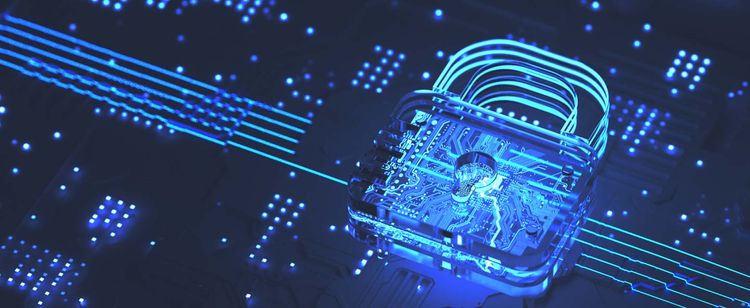
Database security is more important than ever. Cybercriminals are mounting attacks at a ferocious rate, stolen personal information is often auctioned off to the highest bidder on the dark web, and an increasing number of organizations handle that kind of data for business operations on a regular basis.
This surge in cybercrime has forced organizations to place an increased emphasis on system defense in order to protect the valuable information they house.
Sign up for our newsletter!
“77% of companies are woefully ill-prepared and planned when it comes to thwarting an attack or a data breach.”
This blog post will look at eight ways you can reinforce your database security:
- The role of AI in database security
- Secure hardware databases
- Have multiple servers and segmented data
- Install a proxy server
- Implement an encryption protocol
- Regularly back up your database
- Update applications on a regular basis
- Commit to password protocols
- Limit user access
Subscribe to the DOT Security blog to get regular updates on everything cybersecurity, from database security best practices to current industry trends and the latest technological developments.
What Is Database Security?
Database security is defined as: The solutions, protocols, and standards used to create and maintain information integrity and availability so that personal and sensitive data can be handled safely.
Database security will focus on the following key areas:
- Database management system (DBMS)
- Any software applications connected to databases
- Database access
- Any physical hardware used by the databases
- Cloud services and off-site database defense
Database security involves many of the same elements found in information security (InfoSec), and must be conducted in a way that both protects the data and ensures that users can access the information they need when they need it.
The Role AI Plays in Modern Database Security
Artificial intelligence has become a cornerstone of modern database security, transforming how organizations detect threats, respond to breaches, and safeguard sensitive data. Unlike traditional security measures that rely heavily on static rules and manual oversight, AI introduces dynamic, adaptive protection that evolves with the threat landscape.
Here’s how AI is reshaping database security:
- Anomaly Detection: AI models can learn typical user behavior and flag deviations in real time—whether it's unusual access patterns, data exfiltration attempts, or privilege escalations.
- Automated Threat Response: When a potential breach is detected, AI systems can trigger automated responses like isolating affected databases, revoking access, or alerting security teams—often before human intervention is even possible.
- Predictive Analytics: By analyzing historical data and threat patterns, AI can forecast potential vulnerabilities and recommend proactive measures to mitigate risk.
- Data Masking and Access Control: AI helps enforce granular access policies, ensuring that users only see the data they’re authorized to view, and can dynamically mask sensitive information based on context.
- Continuous Learning: Unlike static rule-based systems, AI models improve over time, learning from new threats and adapting to emerging attack vectors without needing manual updates.
As regulatory pressures mount and data privacy expectations rise, AI also plays a critical role in compliance. By automating audit trails, monitoring access logs, and flagging policy violations in real time, AI helps organizations stay ahead of evolving standards like GDPR, HIPAA, and CCPA. This not only reduces the risk of costly fines but also builds trust with customers and stakeholders who expect airtight data stewardship.
8 Best Practices for Database Security
Database security is just one aspect of an overarching and comprehensive cybersecurity strategy. Its main purpose is to protect the database itself from malicious or unauthorized users and cyberattacks. This helps avoid financial loss, operational downtime, and reputational damage with partners, consumers, and even internal employees.

Without further ado, let’s jump into the eight best practices at the core of a solid database security strategy.
1. Ensure Databases on Physical Hardware are Secured
While many organizations are shifting to the cloud, it’s common for businesses to maintain on-premise servers as part of a “hybrid” setup.
This means maintaining some databases on the cloud while storing others (often containing more sensitive information) on physical servers that are kept on-site.
It may sound a little obvious, but the physical security of any server hardware kept on-site is crucial. Access should be carefully monitored, and ideally servers are kept in a dedicated and locked room only accessible to authorized personnel.
2. Multiple Servers and Segmented Data
Where is your cloud and on-site data kept? There are advantages to maintaining a single database for all of your company's information, but this also means any malicious actor who gains access will have the keys to the entire kingdom. This is a pretty glaring single-point-of-failure. Plus, many organizations simply work with too much data to realistically keep it all on a single server.
As such, businesses often opt for multiple servers. This gives them more flexibility in what they keep where, and also makes it much harder for a cybercriminal to move laterally from one server to another.
This is the same idea behind data segmentation within servers. Rather than granting employees access to the entire pool of data across your network, you can segment the data, essentially putting up security walls so if one person's credentials are compromised, the entire network doesn’t become compromised.
3. Install a Proxy Server
Proxy servers help weed out unauthorized users by acting as a secure gateway to the server. A proxy can act like a firewall between a business’ internal systems and the public internet.
This is an important defensive layer that adds a lot of protection for employees who are regularly using the internet (and in today’s day and age, that should be just about everyone). Proxy servers improve organizational security by protecting employee privacy while on the web, control websites accessed in office, and can even prevent crashes by balancing internet traffic.
Without deploying a proxy server, hackers have easy access to the IP address of an organization, which they can then use to infiltrate a computer or network and use the gained access to steal sensitive information.
4. Implement an Encryption Protocol
Encryption is coding data so that it can only be understood with the proper key. In the context of a data breach, if a malicious user successfully steals encrypted data from an organization, they won’t be able to decipher it without the matching decryption protocol.
An example of this on a Windows system is Encrypting File System (EFS) tech. With EFS, only authorized users can access data, while unauthorized users (like cybercriminals who have infiltrated a network) cannot, even if they have full access to a network device.
“Encryption is the basic building block of data security. It is the simplest and most important way to ensure a computer system's information can't be stolen and read by someone who wants to use it for malicious purposes.”
By implementing data encryption processes, you’re giving the actual data itself another layer of protection from cybercriminals.
5. Ensure Your Database is Regularly Backed Up
Database security and secure backups go hand-in-hand.
Modern image-based systems for backing up mean that downtime is kept to an absolute minimum should the primary database have to be shut down in the event of a breach. By committing to a regular data backup schedule, you can seriously mitigate the impact of lost or stolen data on your organization with full restoration in minutes.
6. Update Applications on a Regular Basis
Zero-day cyberattacks are when a software exploit is discovered and taken advantage of by a cybercriminal before developers have a chance to patch it.
Once a vulnerability has been patched, developers will send out an update to users. If users do not update their applications, there is a far greater probability that they will be exposed to these zero-day exploits, and thus it is vital that apps are kept up to date.
Any software your organization deploys needs to be monitored closely for updates and vulnerabilities both. In a breaking cybersecurity story in 2023, a massive cyberattack was launched against a series of WordPress users. Hackers discovered an unpatched vulnerability in a popular plugin called Ultimate Member that allowed them to create shadow administrator accounts with all the attached authorizations.
Malicious users wreaked havoc on their victims, taking total control over their sites, and locking them out completely. Eventually, in early July of 2023, this vulnerability was patched and resolved in an updated version of the plugin. This goes to show just how important it is to update software regularly.
7. Password Protocols
Human error is the leading cause of data breaches. Unfortunately, cybercriminals know this too and often prey on our human nature through social engineering attacks. These typically come as phishing scams and are designed to trick employees into giving up their credentials to an unauthorized user.
To help your staff avoid falling victim to a phishing scam, you can implement regular cybersecurity awareness training, and commit to a stronger password policy that includes multifactor authentication (MFA) software.
“The most common password in the country is still 123456. And even if you have a complex password, bad cyber actors unfortunately still have ways of getting past it. Using Multi-Factor Authentication (MFA) is a powerful way to protect yourself and your organization. The use of MFA on your accounts makes you 99% less likely to be hacked.”
The use of multi-factor authentication provides a simple and almost impenetrable way of securing information. MFAs typically require two or more verification methods to sign in to a system, like a phone code and password.
8. Limiting User Access
User access is an important aspect of information security, and of database security, too.
Too often, businesses neglect to amend their user access standards, meaning users are authorized to access data they don’t need. This is dangerous because it opens up an additional vulnerability. If a single staff member has their credentials compromised in this scenario, it can lead to network-wide infiltration.
By limiting the data to which individual users have access and segmenting the data hosted across your servers, both on-site and on the cloud, you can greatly reduce the amount of exposure your organization faces in the event of a successful cyberattack.
All-in-all, users should only have access to the information they need for their role.
Wrapping Up on Database Security
Database security is more important today than it’s ever been. With more vicious cyberattacks, more advanced technology, and a far higher volume of information being shared and handled through cloud applications, businesses need to ready their defense systems.
Consider these best practices when building out your cybersecurity, especially in regards to keeping databases safe and secure.
If you’re looking for regular updates on cybersecurity best practices, industry trends, and the latest technology, subscribe to the DOT Security blog!
