Endpoint Protection
Endpoint Cybersecurity Checklist for Travel
December 14, 2023
2 minutes

The act of keeping your valuables safe and secure doesn’t change when you’re away from home, so why should your cybersecurity? Knowing how to stay cyber-safe while on the go or working remotely is vital for modern professionals.
If your organization is relying on a remote workforce, or you’re planning a lot of travel for work this year, look to this checklist to see what you need to do to ensure security when using connected devices remotely to protect sensitive information and business data.
Access your file by filling out this form
Ensuring Protection: A Comprehensive IT Security Checklist
Due to the emergence of advanced communications platforms for businesses, like Microsoft Teams and Zoom, there is more flexibility when it comes to the handling of data and business communication than there has ever been. Employees can send and receive information effortlessly outside the office because of these UCaaS platforms.
While this is liberating for businesses all over the country, there are security measures that must be taken into account when it comes to protecting devices that are used on the go.
The download includes cybersecurity checklists for:
- Before you go: It’s important to begin preparing to keep your accounts secure before leaving the office.
- While you are there: There are many things to take into consideration when working in a public space, such as how to check that a public Wi-Fi network is secure before using it and what should be disabled on your devices.
- When you get home: Your trip may be over, but your cybersecurity practices are not done! Discover what steps you should take to ensure that you are fully covered.
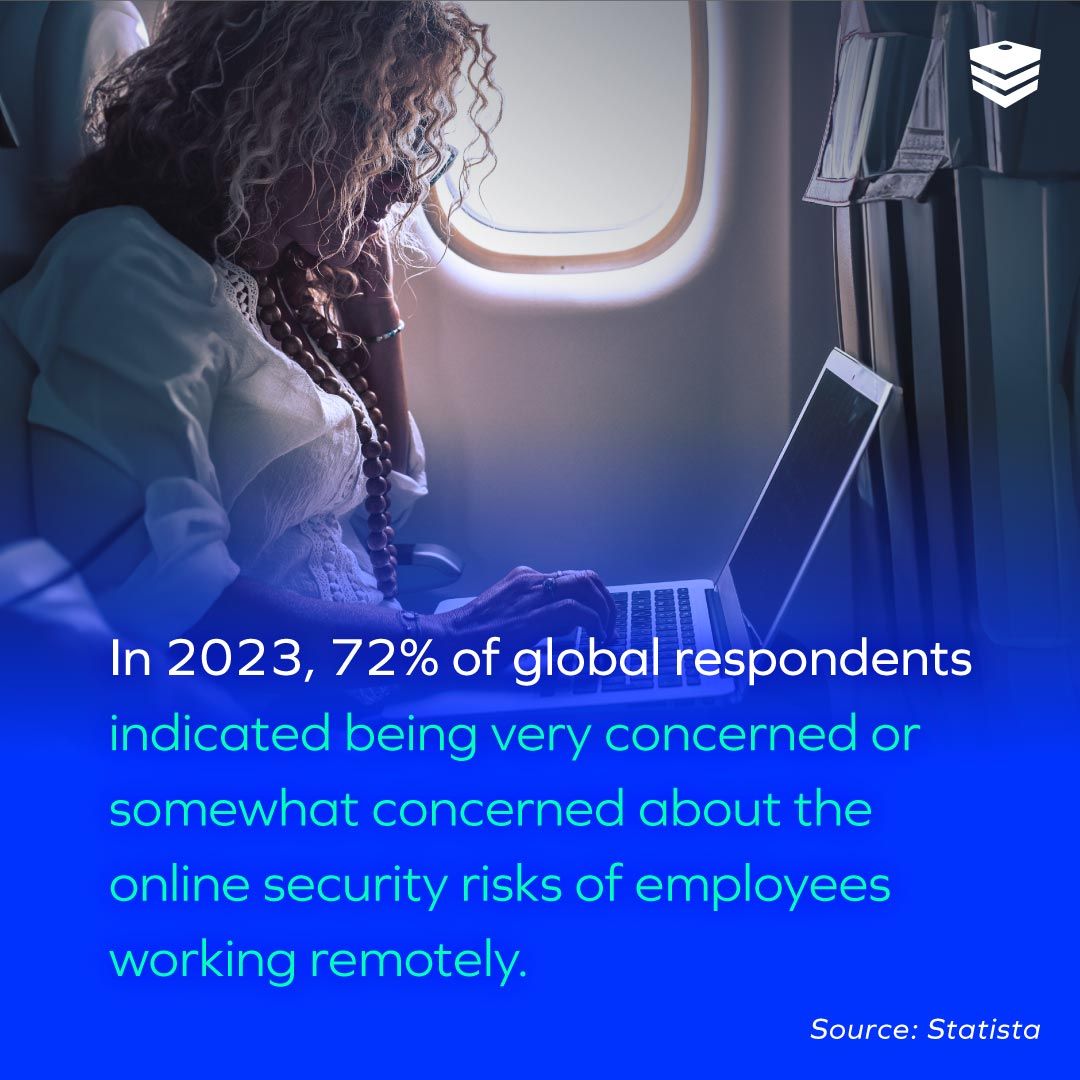
74% of cybersecurity leaders consider remote work to be a moderate to extreme threat to their organization as remote employees unintentionally create new cyber vulnerabilities when working from less secure environments, regardless of whether they’re working remotely full-time or just traveling.
Security considerations include:
- Software updates
- Multi-factor authentication policies
- Privacy screens
- Password management tips
The checklist we’ve put together will help you answer some of the most pressing questions there are about remote work, business travel, and how they impact cybersecurity practices. With it, you can feel confident working from home, a coffee shop, or halfway across the globe.
If you’re interested in exploring the cybersecurity solutions designed to protect businesses from the dangers of accessing a business network on the go, fill out the form above to access the downloadable checklist for more information.
Endpoint Protection at DOT Security
At DOT Security, cybersecurity for all devices associated with a business’s operations is a key part of the strategies we develop for clients. Encouraging and promoting employee awareness is an integral aspect of any comprehensive cybersecurity strategy. This helps prepare your workforce in the event of a cyber threat or attempted cyberattack.
That’s one of the reasons we’ve created this checklist—to provide users who work from home or regularly travel for work with a resource that is simple to understand, user-friendly (and aesthetically pleasing), and easy for company leadership to implement and enforce immediately.
Whether on the go or in person, having your endpoint security protected is a vital part of keeping all businesses safe from attackers. If your company is lacking in endpoint security, consider exploring DOT Security’s endpoint protection services today.
